# Bees360 API v1.35.0
# API Endpoints
Production environment:
https://api.bees360.io/v1
Staging environment:
https://api.stag.bees360.io/v1
# Status Response Code
The following status code can be returned in HTTP responses.
| HTTP Code | HTTP Description | Notes |
|---|---|---|
| 2xx | OK | Request is handled successfully. |
| 307 | Temporary Redirect | The resource has been relocated to a different location. |
| 400 | Bad Request | Bad request format or invalid argument. |
| 401 | Unauthorized | Invalid credentials, or token expires. |
| 403 | Forbidden | Permission denied for a client already authenticated. |
| 404 | Not Found | Resource is not available at the specified location. |
| 409 | Conflict | Resource already exists. |
| 422 | Unprocessable Entity | The request is well-formed but contains invalid data which makes the request cannot be processed. |
| 429 | Too Many Requests | Some resource has been exhausted, perhaps a per-user quota |
| 500 | Internal Server Error | Request failed due to Internal error. |
| 503 | Service Unavailable | The service is currently unavailable. |
| 504 | Gateway Timeout | The deadline is reached for the request. This error may be returned even when the request is handled successfully. |
# Example Error response
400 BAD_REQUEST
{
"error": {
"message": "invailid project ID."
}
}
# Authentication
To authenticate with Bees360 API, first generate OpenAPI credentials (including client_id and client_secret) via the Bees360 platform.
How to generate OpenAPI credentials via Bees360 platform
A client must act as a valid user on the Bees360 platform. The user's username and password is required when requesting access tokens.
# Environment-Specific Credentials
Each environment (e.g., Sandbox, Production) has its own independent set of credentials (client_id and client_secret). Credentials issued for one environment cannot be used to authenticate against another. Please ensure you request and use the correct credentials corresponding to your target environment.
# Acquire tokens
POST /oauth/token
Requests access_token and refresh_token from Bees360 API.
Currently we support client to use OAuth 2.0 Password Grant to authenticate.
The authentication request should use HTTP Basic authentication with client_id and client_secret.
# Request parameter grant_type required
grant_type should be set to password.
# Request parameter username required
The username of the user the client wants to act on behalf of.
This username will be recorded and displayed as the actor in all operations performed via this request — for example, when creating a Project, the system will show 'username' created the Project.
It serves as an audit trail and attribution mechanism, ensuring actions are traceable to the specific user account on whose behalf the client is operating.
# Request parameter password required
The password of the user corresponds to the specified username.
# Example request
For instance, suppose you have an account with the username [email protected] and the password ULX1AUPz. Your API client information is as follows:
client_id: myClientIdclient_secret: myClientSecret
Using curl to acquire token:
curl --request POST \
--url 'https://api.bees360.io/v1/oauth/token' \
-u myClientId:myClientSecret \
--header 'Accept: application/json' \
--header 'Content-Type: application/x-www-form-urlencoded' \
--data username=[email protected] \
--data password=ULX1AUPz \
--data grant_type=password
Using postman to acquire token:
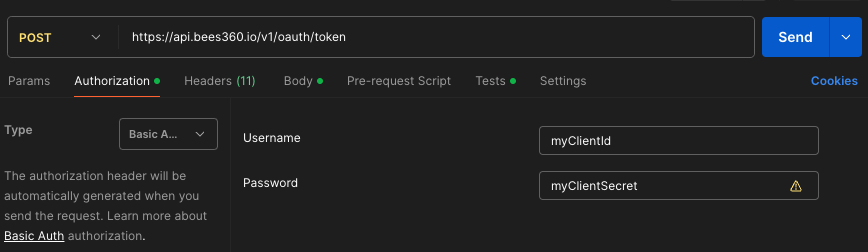
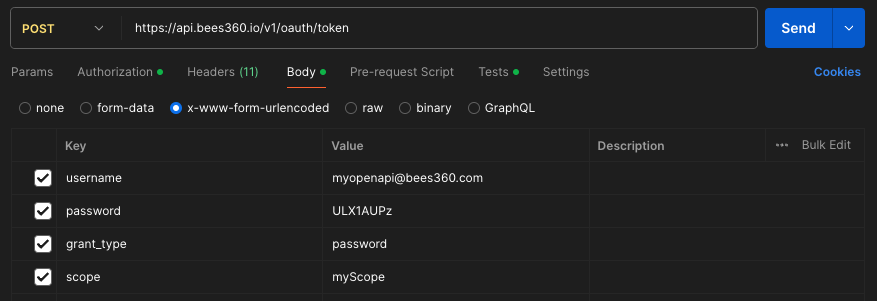
# Example successful response:
{
"access_token": "ff16372e-38a7-4e29-88c2-1fb92897f558",
"token_type": "bearer",
"refresh_token": "f554d386-0b0a-461b-bdb2-292831cecd57",
"expires_in": 43199,
"scope": "myScope",
"user_id": 10030,
"jti": "08ccb060-515f-46d0-aaa7-06e38fe94c03"
}
The validity period of access_token is 10 minutes, while the validity period of refresh_token is 24 hours. The refresh_token can be used to acquired a new access_token before the access_token expires.
See details of how to use refresh_token below.
# Refresh token
POST /oauth/token
Acquire refreshed tokens using a valid refresh token.
# Request parameter grant_type required
The grant_type parameter must be set to refresh_token.
# Request parameter refresh_token required
A valid refresh token previously issued to client.
# Example request
curl -X POST -vu myClientId:myClientSecret https://api.bees360.io/v1/oauth/token \
-H "Accept: application/json" \
-d "grant_type=refresh_token&refresh_token=f554d386-0b0a-461b-bdb2-292831cecd57"
# Example successful response
{
"access_token": "f276df18-cfc2-454e-a6f2-3ec63578c73c",
"token_type": "bearer",
"refresh_token": "fb22be4a-2b85-48b3-bbc3-54b91ada9f71",
"expires_in": 43199,
"scope": "ABC INC"
"user_id": 10030,
"jti": "08ccb060-515f-46d0-aaa7-06e38fe94c03"
}
# Use token
When requesting any endpoints that require authentication, set Bearer [ACCESS_TOKEN] in the HTTP Authorization header.
# Example request
curl https://api.bees360.io/v1/project/1000012 \
-H "Authorization: Bearer f276df18-cfc2-454e-a6f2-3ec63578c73c"
# Project API
# Create new project
POST /project
Creates a new project on Bees360 platform.
💡Please do not use null as field value. Drop the field if its value is not available.
# Request parameter streetAddress required
The street address part of the address of the property to inspect.
# Request parameter city required
The city part of the address of the property to inspect.
# Request parameter state required
The state part of the address of the property to inspect.
# Request parameter zipcode required
The zipcode part of the address of the property to inspect.
# Request parameter country optional
The country part of the address of the property to inspect. Defaults to US.
# Request parameter serviceName required String
Specifies the project's service name.
Acceptable service names include:
[
"Roof Only",
"Exterior",
"4-Point",
"Premium 4-Point",
"High Value Premium 4-point",
"Snap360",
"Photo Only Inspection",
]
# Request parameter policyType required String
Specifies the policy type of the project. Acceptable values for policy type are:
[
"Commercial Property Insurance",
"Homeowners Insurance",
"Farm & Ranch Insurance"
]
# Request parameter houseType required String
Specify the house type of the property. The acceptable values are determined by the policy type. Please refer to the table below.
| policyType | houseType |
|---|---|
| Commercial Property Insurance | Habitational |
| Restaurant | |
| Garage | |
| Gas Station | |
| General Commercial | |
| Homeowners Insurance | Residential Single Family |
| Residential Condo | |
| Residential Townhouse | |
| Residential Multi Family | |
| Mobile Home | |
| Other | |
| Farm & Ranch Insurance | Other |
# Request paramter dueDate optional String
Specifies the due date for completion of the project, in YYYY-MM-DD format.
# Request paramter policyNumber optional String
Specifies the policy number related to this project.
# Request paramter inspectionNumber optional String
Specifies the inspection number related to this project.
# Request parameter insuredName required String
Specifies the name of the insured.
# Request parameter insuredPhone required String
Specifies the phone number of the insured.
# Request parameter insuredEmail required String
Specifies the email address of the insured.
# Request parameter agentName optional String
Specifies the name of the agent.
# Request parameter agentPhone optional String
Specifies the phone number of the agent.
# Request parameter agentEmail optional String
Specifies the email address of the agent.
# Request parameter policyEffectiveDate optional String
Specifies the Policy Effective Date in YYYY-MM-DD format.
# Request parameter yearBuilt optional Number
Specifies the property's built year as a four-digit integer.
# Request parameter allowDuplication optional Boolean
Determine whether the duplicate project can be created. The default value is true. Click Here for specific rules.
# Request parameter note optional String
The description or attention notes for the project.
# Request parameter isRenewal optional Boolean
Determine whether the policy is new or renewal.
# Request parameter supplementalServices optional List<String>
Specifies the supplemental services to subscribe. Acceptable values are:
[
"RC Report",
"Sinkhole",
"Wildfire"
]
# Request parameter division optional String
Specifies the division key for the project. You may pass any string value as the division key. Pre-configuration of division is no longer required.
# Request parameter dwellingCoverage optional Number
Covers the physical structure of the home, including walls, floors, ceilings, and permanent fixtures. If the dwelling is damaged by events like windstorms, fires, or explosions, the insurance company will pay for repairs or rebuilding.
# Request parameter otherStructureCoverage optional Number
Provides coverage for other structures on the property, such as detached garages, sheds, and swimming pools. If these structures are damaged, the insurance company will provide compensation for repairs or replacement.
# Request parameter contentCoverage optional Number
Covers personal belongings inside the home, including furniture, appliances, and clothing. If these items are stolen or damaged by events like fire, the insurance company will provide reimbursement based on the specific circumstances.
# Request parameter carrierProvidedLivingArea optional Number
The total living area in Sq.Ft..
# Example request body:
{
"streetAddress": "125 Hudson St, APT 708", // required
"city": "New York", // required
"state": "NJ", // required. Two letters representing a US state.
"zipcode": "07302", // required
"country": "US", // Currently only US is supported.
"serviceName": "4-Point", // required
"policyType": "Homeowners Insurance", // required
"houseType": "Residential Single Family",
"dueDate": "2020-01-31",
"policyNumber": "1234567",
"inspectionNumber": "12345678",
"insuredName": "Jane Doe",
"insuredPhone": "2232131877",
"insuredEmail": "[email protected]",
"agentName": "John Smith",
"agentPhone": "1234567891",
"agentEmail": "[email protected]",
"policyEffectiveDate": "2019-12-31",
"yearBuilt": 1961,
"allowDuplication": true,
"note": "The description or attention notes for the project.",
"isRenewal": false,
"supplementalServices": ["RC Report", "Sinkhole"],
"division": "division-key",
"dwellingCoverage": 10.5,
"otherStructureCoverage": 20.5,
"contentCoverage": 30.5,
"carrierProvidedLivingArea": 40.5
}
Please do not use null as field value. Drop the JSON field if its value is not available.
# Example successful response:
{
"project": [
{
"id": 10001,
"streetAddress": "125 Hudson St, APT 708",
"city": "New York",
"state": "NJ",
"zipcode": "07302",
"country": "US",
"lat": 37.4222804,
"lng": -122.0843428,
"serviceName": "4-Point",
"policyType": "Homeowners Insurance",
"houseType": "Residential Single Family",
"dueDate": "2020-01-31",
"policyNumber": "1234567",
"inspectionNumber": "12345678",
"insuredBy": "Insurance Company",
"insuredName": "Jane Doe",
"insuredPhone": "2232131877",
"insuredEmail": "[email protected]",
"agentName": "John Smith",
"agentPhone": "1234567891",
"agentEmail": "[email protected]",
"policyEffectiveDate": "2019-12-31",
"yearBuilt": 1961,
"inspectionCode": "YN43AR", // 6 random character if `serviceName` is `4-Point Self`, otherwise ""(empty string)
"inspectionLink": "http://ibees.app/YN43AR" // url for iBees if `serviceName` is `4-Point Self`, otherwise ""(empty string)
"note": "The description or attention notes for the project.",
"isRenewal": false, // null if value is not present in request body.
"supplementalServices": ["RC Report", "Sinkhole"], // null if value is not present in request body.
"division": "division-key",
"operatingCompany": "operating company name",
"dwellingCoverage": 10.5,
"otherStructureCoverage": 20.5,
"contentCoverage": 30.5,
"carrierProvidedLivingArea": 40.5
}
]
}
# Get project details
GET /project/{projectId}
Retrives the details of the specified project.
# Request argument projectId (required)
The project ID previously returned when creating the project.
# Example successful response:
{
"project": [
{
"id": 10001,
"streetAddress": "125 Hudson St, APT 708",
"city": "New York",
"state": "NJ",
"zipcode": "07302",
"country": "US",
"lat": 37.4222804,
"lng": -122.0843428,
"serviceName": "4-Point",
"policyType": "Homeowners Insurance",
"dueDate": "2020-01-31",
"houseType": "Residential Single Family",
"policyNumber": "1234567",
"inspectionNumber": "12345678",
"insuredBy": "Insurance Company",
"insuredName": "Jane Doe",
"insuredPhone": "2232131877",
"insuredEmail": "[email protected]",
"agentName": "John Smith",
"agentPhone": "1234567891",
"agentEmail": "[email protected]",
"policyEffectiveDate": "2019-12-31",
"yearBuilt": 1961,
"inspectionCode": "",
"inspectionLink": ""
"note": "The description or attention notes for the project.",
"isRenewal": false,
"supplementalServices": ["RC Report", "Sinkhole"],
"division": "division-key",
"operatingCompany": "operating company name",
"dwellingCoverage": 10.5,
"otherStructureCoverage": 20.5,
"contentCoverage": 30.5,
"carrierProvidedLivingArea": 40.5
}
]
}
# Get project status
GET /project/{projectId}/status
Check the status of the specified project.
# Request argument projectId (required)
The project ID previously returned when creating the project.
# Example response:
{
"project": [
{
"id": 10001, // project id
"status": "Returned to Client"
}
]
}
# Possible values for status:
[
"Project Created",
"Customer Contacted",
"Pending Acceptance",
"Assigned to Pilot",
"Project Rework",
"Site Inspected",
"IBees Uploaded",
"Image Uploaded",
"Returned to Client", // report and images are available to download.
"Project Canceled",
"Client Received", // marked as received by client
"Receive Error" // marked as error state by client
]
# Search projects
GET /project?paramA=valueA¶mB=valueB¶mC=valueC
Search the list of projects by project status. The list will be sorted base on
the projectId in ascending order.
# Request parameter status optional
The status of projects to search for. See Possible values for
status. When this parameter is omit,
the operation will search for projects in any status.
# Request parameter policyNumber optional
The policyNumber of projects to search for.
# Request parameter inspectionNumber optional
The inspectionNumber of projects to search for.
# Request parameter serviceName optional
The serviceName of projects to search for.
# Request parameter createdTime optional
A filter on the list based on the creation time of the project. Using the filter with the following options:
| Field | Type | Description | Example |
|---|---|---|---|
createdTime.start | Integer | The start (included) the creation time. | 1672502400 |
createdTime.end | Integer | The end (exclude) the creation time. | 1698768000 |
# Request parameter limit optional
Limit the number of projects to return. The default value is 100. This value cannot exceed 500.
# Request parameter startId optional
Specify the returned projects has an ID that is larger than or equal to startId.
You may combine this and limit to achieve pagination. The default value is 0.
# Example response
{
"project": [
{
"id": 12345,
"streetAddress": "125 Hudson St, APT 708",
"city": "New York",
"state": "NY",
"zipcode": "10013",
"country": "US",
"serviceName": "4-Point",
"status": "Returned to Client",
"policyNumber": "1234567",
"inspectionNumber": "12345678"
},
{
"id": 23456,
"streetAddress": "37 Washington St.",
"city": "Jersey City",
"state": "NJ",
"zipcode": "07302",
"country": "US",
"serviceName": "4-Point",
"status": "Returned to Client",
"policyNumber": "1234567",
"inspectionNumber": "12345678"
}
]
}
# Update project status
PUT /project/{projectId}/status
This endpoint allows authorized users to update the status of a specific project.
Common use cases include:
Mark project as Client Received — After a client successfully retrieves their reports or deliverables, you can set the status to indicate receipt.
This prevents the system from offering or re-sending the same deliverables in future queries or notifications.
Mark project as Project Canceled — A project may be required to be canceled due to various reasons. This endpoint allows you to cancel a specific project.
# Request Parameter value required String
Specifies the target status. Currently, the only acceptable values are [Client Received, Project Canceled].
Client Receivedmay only be set when the project's current status isReturned to Client.Project Canceledmay only be set when the project's current status is prior toSite Inspected.
# Request Parameter comment optional String
The additional comment for the status. Its lenght must be less than 1000.
# Example Request Body
{
"value": "Client Received"
}
# Example response
{
"project": [
{
"id": 12345,
"status": "Client Received",
}
]
}
# Report API
The Report API provides access to project reports and related data. The workflow typically involves:
- Get available reports for project - First, retrieve the list of available reports for a project
- Get report file or Get report url - Download the actual report file or get a temporary URL
- Get report summary - Access structured data from the report
Each report type (Full-scope Underwriting Report, Roof-only Underwriting Report, etc.) may have different data fields available in the summary, depending on your account configuration and the service type.
# Get available reports for project
GET /project/{projectId}/report
Returns a list of reports available to download.
# Request argument projectId required
The project ID previously returned when creating the project.
# Example response
{
"project": [
{
"id": 12345,
"report": [
{
"id": "aJAgK76i2zXT9sZ_BxVEw-cDX2Ku98Kv", // report id
"type": "Full-scope Underwriting Report" // report type
}
]
}
]
}
# Empty response (no report available)
{
"project": [
{
"id": 12345,
"report": []
}
]
}
# Available report types
| Report Name | Sample |
|---|---|
| Roof-only Underwriting Report | Sample Report |
| Full-scope Underwriting Report | Sample Report |
| Inspection Closeout Report | Sample Report |
# Get report file
GET /report/{reportId}/file
If the report is available, will return a 307 Temporary Redirect response, which redirects to a location to download the report.
The default Content-Type will be application/pdf. Currently we only
supported .pdf format.
# Request parameter compressed optional
Using compressed=true to get the compressed report. If there is a compressed report, return the expected response, otherwise return HTTP 404 Not Found response.
# Example response
307 Temporary Redirect
Content-Type: application/pdf
Location: https://api.bees360.io/v1/report/12345/file/roof_only_underwriting_report_xxxxxx.pdf
...
If the report file is unavailable, returns HTTP 404 Not Found response.
# Get report url
GET /report/{reportId}/url
If the report is available, the URL of the report will be returned.
Note: This URL is not permanently valid and should not be saved.
# Example response
{
"url": "https://sample.cloudfront.net/73e06a619abfd940e98a311252ab7997.pdf?Expires=1699516800&Signature=xxxxx&Key-Pair-Id=K1MUJ2LPJURISX"
}
# Get report summary
GET /report/{reportId}/summary
The attributes listed below represent all possible data fields available in Bees360 reports. The actual attributes returned in your report summary will vary based on your specific client account and service type. Only data fields included in your customized report template will appear in the response. If you would like to add new fields to your custom template, please contact your account manager.
# Attribute project.id Number
Specifies the project ID to which this report belongs to.
# Attribute project.serviceName String
Specifies the project's service name.
# Attribute project.insuredName String
Specifies the name of the insured involved in this report.
# Attribute project.inspectionTime Number
Specifies the inspection time for the report using the number of seconds since UNIX Epoch Time.
# Attribute project.completionTime Number
Specifies the completion time for the report using the number of seconds since UNIX Epoch Time.
# Attribute project.policyNumber String
Specifies the policy number related to this project
# Attribute project.supplementalServices List
Specifies the supplemental services to subscribe. possible values include: [ "RC Report", "Sinkhole", "Wildfire" ].
💡This is a dynamic list of string values. New values may be introduced, and existing values may be deprecated or modified without prior notice.
# Attribute project.isRenewal Boolean Nullable
Specifies whether the policy is new or renewal.
# Attribute project.address.streetAddress String
The street address part of the address of the project.
# Attribute project.address.city String
The city part of the address of the project.
# Attribute project.address.state String
The state part of the address of the project.
# Attribute project.address.zipcode Number
The zipcode part of the address of the project.
# Attribute project.address.country String
The country part of the address of the project.
# Attribute project.address.lat Number
The latitude of the address of the project.
# Attribute project.address.lng Number
The longitude of the address of the project.
# Attribute yearBuilt Number
The built year as a four-digit integer.
# Attribute lotSize Number
The lot size in acres.
# Attribute livingArea Number
The total living area in Sq.Ft..
# Attribute risk.overallCondition String
Overall risk condition, possible values include
[ "Excellent", "Good", "Average", "Fair", "Poor", "Closeout" ].
💡This is a dynamic list of string values. New values may be introduced, and existing values may be deprecated or modified without prior notice.
# Attribute risk.areaEconomy String
Status of area economy, possible values include ["Stable","Improving","Declining"].
💡This is a dynamic list of string values. New values may be introduced, and existing values may be deprecated or modified without prior notice.
# Attribute risk.neighborhood String
Type of neighborhood, possible values include ["Urban","Suburban","Rural","Remote","Commercial","Commercial & Residential"].
💡This is a dynamic list of string values. New values may be introduced, and existing values may be deprecated or modified without prior notice.
# Attribute risk.gatedCommunity Boolean
Whether the property is located in a gated community.
# Attribute risk.locatedOnPavedRoad Boolean
Whether the property locates on paved road.
# Attribute risk.isolatedDwelling Boolean
Whether the property is an isolated dwelling.
# Attribute risk.seasonalDwelling Boolean
Whether the property is a seasonal dwelling.
# Attribute risk.businessOperation String
A string representing the type of business operation of the property, possible
values include ["None observed","Farming","Gardening","Professional Services"].
💡This is a dynamic list of string values. New values may be introduced, and existing values may be deprecated or modified without prior notice.
# Attribute risk.vacant Boolean
Whether the property is vacant.
# Attribute risk.rental Boolean
If the property is being rented (has tenants).
# Attribute risk.forSale Boolean Nullable
If the property is currently for sale.
# Attribute risk.inaccessible Boolean Nullable
The Score of hazard counting from report.
# Attribute risk.hazardScore Double Nullable
If the property is inaccessible for inspection.
# Attribute risk.hasCrops Boolean Nullable
Whether the property has crops.
# Attribute risk.hasHorses Boolean Nullable
Whether the property has horses.
# Attribute risk.waterBody.type String Nullable
Type of water body, possible values include [ "None observed", "Lake", "River", "Creek", "Ocean", "Pond", "Bay", "Bayou", "Gully" ].
💡This is a dynamic list of string values. New values may be introduced, and existing values may be deprecated or modified without prior notice.
# Attribute risk.waterBody.distance String Nullable
Distance to the water body, possible values include [ "less than 500 ft", "500 ft ~ 1000 ft", "1000 ft ~ 2000 ft", "2000 ft ~ 1 mile", "greater than 1 mile" ].
💡This is a dynamic list of string values. New values may be introduced, and existing values may be deprecated or modified without prior notice.
# Attribute risk.hasRetainingWallDamage Boolean Nullable
If there is damage to retaining walls on the property.
# Attribute risk.hasAddressOrGeolocationIssues Boolean Nullable
If there are address or geolocation issues with the property.
# Attribute risk.isFireHydrantOver1000ftAway Boolean Nullable
If the nearest fire hydrant is over 1000 ft away from the property.
# Attribute bldg.overallCondition String
Building overall condition, possible values include [ "Excellent", "Good", "Average", "Fair", "Poor" ].
💡This is a dynamic list of string values. New values may be introduced, and existing values may be deprecated or modified without prior notice.
# Attribute bldg.construction String
Construction material, possible values include
["Frame","Concrete Block","Steel Frame","Brick/Stone/Masonry Veneer","Fire Resistive","Pre-engineered"].
💡This is a dynamic list of string values. New values may be introduced, and existing values may be deprecated or modified without prior notice.
# Attribute bldg.constructionOverWater String
Building partially or completed constructed over water.
# Attribute bldg.dwellingType String
Dwelling type, possible values include
["Single Family Detached","Single Family Attached","Duplex","Triplex","Town Home","Row Home","Multi Family Home","2 Family Home","3 Family Home","4 Family Home","Mobile Home","Condominium","Condominium Detached"].
💡This is a dynamic list of string values. New values may be introduced, and existing values may be deprecated or modified without prior notice.
# Attribute bldg.garage String
The type of garage, such as
["Attached", "Detached", "Built-in", "Carport", "None"].
💡This is a dynamic list of string values. New values may be introduced, and existing values may be deprecated or modified without prior notice.
# Attribute bldg.hvac String
The type of HVAC, such as ["Central", "Window Unit", "Split Unit", "Baseboard heating", "Gas forced air heating"].
💡This is a dynamic list of string values. New values may be introduced, and existing values may be deprecated or modified without prior notice.
# Attribute bldg.numStories Number
The number of stories of the main dwelling.
# Attribute bldg.windProtections List
List of any wind protections discovered, such as ["None observed","Impact resistant door","High impact glass","Roof/shingles securing","High-profile garage door","Siding protection","Insulating Concrete Forms (ICFs)"].
If none observed, the field will be absent or has null value.
# Attribute bldg.hurricaneStraps Boolean
Whether hurricane straps was discovered.
# Attribute bldg.foundation String
The type of foundation, such as
["Concrete Slab","Slab on Grade","Crawl Space - Open","Crawl Space - Closed","Pier & Beam","Elevated Pier","Basement"].
💡This is a dynamic list of string values. New values may be introduced, and existing values may be deprecated or modified without prior notice.
# Attribute bldg.manufacturedOrMobileHome String
Whether the building is manufactured or a mobile home.
# Attribute bldg.designatedHistoricHome Boolean
If building is Designated Historic Home.
# Attribute bldg.exteriorDamage Boolean
If the property has noticeable exisiting exterior damage.
# Attribute bldg.hasFoundationCracks Boolean Nullable
If foundation damage discovered.
# Attribute bldg.hasFence Boolean Nullable
If fence damage discovered.
# Attribute bldg.underConstruction Boolean Nullable
If the property is under construction.
# Attribute bldg.underRenovation Boolean Nullable
If the property is under renovation.
# Attribute bldg.isDeveloperSpeculation Boolean Nullable
Whether the property is a developer speculation model house.
# Attribute bldg.architecturalStyle String Nullable
The architectural style of the building, such as ["BiLevel", "TriLevel", "Bungalow", "Condo", "Single-Wide", "Multi-Wide", "Multi Wide Starter Home", "Single Wide Starter Home", "Cape Cod", "Colonial", "Ranch", "Raised Ranch", "Townhouse - End Unit", "Townhouse - Interior Unit", "Victorian", "Contemporary"]
💡This is a dynamic list of string values. New values may be introduced, and existing values may be deprecated or modified without prior notice.
# Attribute bldg.garageCapacity Number Nullable
The number of vehicles that can be parked in the garage.
# Attribute bldg.hasSidewalkHazard Boolean Nullable
If there is a sidewalk hazard.
# Attribute bldg.hasImproperRailsSpacing Boolean Nullable
If handrails or balusters are improperly spaced.
# Attribute bldg.hasRottingDecking Boolean Nullable
If roof decking or structural timber is rotting.
# Attribute bldg.hasUnconventionalConstruction Boolean Nullable
If the property features unconventional construction (such as A-frame homes, Geodesic homes, In Ground or True Log Built structures).
# Attribute bldg.hasCloggedGutters Boolean Nullable
If there are gutters clogged with debris.
# Attribute bldg.hasNonPermanentFoundation Boolean Nullable
If the foundation is not permanent (mostly for manufactured homes, modular homes).
# Attribute bldg.hasImproperGutterDischarge Boolean Nullable
If there is an improper gutter discharge (e.g., discharging towards the foundation).
# Attribute bldg.fenceLocation String Nullable
The location of the fence on the building property. Possible values include ["rear only", "side and rear", "all sides", "side only"].
💡This is a dynamic list of string values. New values may be introduced, and existing values may be deprecated or modified without prior notice.
# Attribute roof.estAge String
Estimated roof age, possible values include
["less than 1 year", "1 ~ 5 years", "5 - 10 years"].
💡This is a dynamic list of string values. New values may be introduced, and existing values may be deprecated or modified without prior notice.
# Attribute roof.estLife String
Estimated roof remaining life, possible values include
["less than 1 year", "1 ~ 5 years", "5 - 10 years"].
💡This is a dynamic list of string values. New values may be introduced, and existing values may be deprecated or modified without prior notice.
# Attribute roof.overallCondition String
Overall roof condition, possible values include
[ "Excellent", "Good", "Average", "Fair", "Poor" ].
💡This is a dynamic list of string values. New values may be introduced, and existing values may be deprecated or modified without prior notice.
# Attribute roof.geometry Object
An object presenting roof geometry and its corresponding percentage. Possible
properties include [ "Flat", "Gable", "Hip" ]. The value of each property
presents its corresponding percentage.
# Attribute roof.comments List
List of comments to the roof.
# Attribute roof.material Object
A Object that records the roof material and its corresponding percentage.
Possible roof material properties include
["CompositeShingles","BuildupRoofNoGravel","ClayConcreteTiles","LightMetalPanels","SinglePlyMembrane","SinglePlyMembraneBallasted","Slate","StandingSeamMetalRoof","WoodenShingles","Metal","ModifiedBitumen"].
# Attribute roof.coveringMaterial List
List of dominant covering material, including ["Asphalt","Modified Bitumen","Aluminum","Built-Up","Clay Tile","Concrete Tile","Slate","Copper","Steel","Metal","Standing Seam Metal","Solar Tiles","Rubber","Wood","Other","Unknown"].
# Attribute roof.hasSolarPanel Boolean
Whether any solar panels present on roof.
# Attribute roof.hasCurlingShingles Boolean
If roof has curling shingles.
# Attribute roof.hasGranularLoss Boolean
If roof has granular loss.
# Attribute roof.hasMissingDamagedShingles Boolean
If roof has missing or damaged shingles.
# Attribute roof.hasPatchedAreas Boolean
If roof has been repaired with patches.
# Attribute roof.hasTarp Boolean
If roof has a tarp.
# Attribute roof.hasRoofDebris Boolean Nullable
If debris discovered on roof.
# Attribute roof.comparison List
List of comparisons, in which each item describes a different direction to the roof. Each comparison is an object that contains the following property:
| Field | Type | Description | Example |
|---|---|---|---|
| direction | String | Specifying the direction of the roof slope in this comparison, possible values include ["Front", "Right", "Rear", "Left"]. 💡This is a dynamic list of string values. New values may be introduced, and existing values may be deprecated or modified without prior notice. | "Front" |
| change | String | Describing changes on the roof slope in this comparison, possible values include ["No changes was noted.", "Slightly damage was noted on the slope.", "Moderately damage was noted on the slope.", "Significant damage was noted on the slope.", "Roof is completely replaced.", "Solar panels were noted on the slope."] 💡This is a dynamic list of string values. New values may be introduced, and existing values may be deprecated or modified without prior notice.. | "No changes was noted." |
| comment | String | A text comment constructed by direction and change. | "Front Slope: No changes was noted." |
| image | List | List of images of the current inspection and historical inspections. It contains at least 2 images, standing for the current inspection and the last inspection. Each image is an object that contains at least an id property that represents the image's unique identifier. | [{ "id": "3f1d8a93----0404----4419----b42d----72e25ef5cde8" }] |
# Attribute roof.chimneyCount Number Nullable
The number of Chimneys.
# Attribute roof.hasMultiLayer Boolean Nullable
If the roof material has more than one layer.
# Attribute roof.hasHoles Boolean Nullable
If there is evidence of holes in the roof structure.
# Attribute roof.hasMissingDamagedMetalRoof Boolean Nullable
If the metal roof covering is damaged or missing.
# Attribute roof.isObstructedBySnow Boolean Nullable
If roof is obstructed by snow.
# Attribute roof.hasAlgaeMoss Boolean Nullable
If algae or moss discovered on roof.
# Attribute roof.chimneyThroughRoof Boolean Nullable
If chimney goes through roof.
# Attribute exterior.overallCondition String
Whether the overall condition of exterior is satisfactory.
# Attribute exterior.siding Object
Siding material and its corresponding percentage. The object's properties are
the name of the siding material, and the values represents its percentage.
Possible values for siding materials include ["BrickVeneer","Wood","HardiePlank","Stucco","ConcreteBlock","WoodShake","Aluminum","Vinyl","Metal","Log","Asbestos","StoneVeneer","VinylShake","HardiePanel","HardieShingle"].
# Attribute exterior.hasShutters Boolean
Whether any shutters discovered.
# Attribute exterior.hasPorch Boolean
Whether property has porch.
# Attribute exterior.hasStairsWithoutHandRails Boolean
If stairs are present without hand rails.
# Attribute exterior.hasYardDebris Boolean
If yard has excessive yard debris/trash.
# Attribute exterior.hasDiscardedVehicles Boolean
If yard has unregistered vehicles on premises.
# Attribute exterior.hasTreeLimbs Boolean
If there are trees or tree limbs touching or overhanging home.
# Attribute exterior.hasPoolWithoutFence Boolean
If pool present does it have a 4 ft fence with self locking gate?
# Attribute exterior.hasSidingDamage Boolean Nullable
If siding damage discovered.
# Attribute exterior.hasWallCracks Boolean Nullable
If wall cracks discovered.
# Attribute exterior.hasPealingPaint Boolean Nullable
If peeling paint on siding discovered.
# Attribute exterior.hasWindowDamage Boolean Nullable
If window screen damage discovered.
# Attribute exterior.hasWaterDamage Boolean Nullable
If water damage on exterior discovered.
# Attribute exterior.hasChimneyDamage Boolean Nullable
If chimney damage discovered.
# Attribute exterior.hasMildewOrMoss Boolean Nullable
If mildew or moss discovered.
# Attribute exterior.hasPoolCage Boolean Nullable
If swimming pool fence/cage discovered.
# Attribute exterior.hasDivingBoardOrSlide Boolean Nullable
If swimming pool diving board discovered.
# Attribute exterior.numDogPresent Number
# of dogs.
# Attribute exterior.hasDogPresent Boolean
If there is a dog present.
# Attribute exterior.petType List
Pet type with breed, such as ["Dog - Labrador Retriever","Dog - German Shepherd","Dog - Golden Retriever","Dog - Beagle","Dog - Bulldog","Dog - Yorkshire Terrier","Dog - Boxer","Dog - Poodle","Dog - Rottweiler","Dog - Dachshunds","Cats","Birds"].
# Attribute exterior.pet Object
Provides the count of pet dog, pet cat, etc. Possible properties include ["dog", "cat", "horse", "other", etc].
# Attribute exterior.hasDogSign Boolean Nullable
If dog sign presented on the property.
# Attribute exterior.hasPestActivity Boolean Nullable
If pest activity discovered.
# Attribute exterior.hasTrampoline Boolean Nullable
If trampoline discovered.
# Attribute exterior.hasWatercraft Boolean Nullable
If watercraft discovered.
# Attribute exterior.hasPlaySwingSet Boolean Nullable
If there is a play/swing set in the exterior area.
# Attribute exterior.hasTreeHouse Boolean Nullable
If there is a tree house in the exterior area.
# Attribute exterior.hasBasketballHoop Boolean Nullable
If there is a basketball hoop in the exterior area.
# Attribute exterior.hasATV Boolean Nullable
If there is an ATV (all-terrain vehicle) in the exterior area.
# Attribute exterior.hasSkateboardOrBikeRamp Boolean Nullable
If there is a skateboard or bike ramp in the exterior area.
# Attribute exterior.hasDirtBike Boolean Nullable
If there is a dirt bike in the exterior area.
# Attribute exterior.hasPropaneOrFuelTank Boolean Nullable
If there is a propane or fuel tank in the exterior area.
# Attribute exterior.hasSwimmingPool Boolean Nullable
If there is a swimming pool in the exterior area.
# Attribute exterior.hasAwning Boolean Nullable
If there is an awning in the exterior area.
# Attribute exterior.comments List
List of text comments to exterior.
# Attribute exterior.comparison List
List of comparisons, in which each item describes a different direction to the elevation. Each comparison is an object that contains the following property.
| Field | Type | Description | Example |
|---|---|---|---|
| direction | String | Specifying the direction of the elevation in this comparison, possible values include ["Front", "Right", "Rear", "Left"]. 💡This is a dynamic list of string values. New values may be introduced, and existing values may be deprecated or modified without prior notice. | "Front" |
| change | String | Describing changes on the elevation in this comparison, possible values include ["No changes was noted.", "Slightly damage was noted on the {TARGET}.", "Moderately damage was noted on the {TARGET}.", "Significant damage was noted on the {TARGET}.", "Roof is completely replaced.", "Solar panels were noted on the {TARGET}."]. The variable {TARGET} could be ["siding", "door", "window", "foundation", "soffit]. 💡This is a dynamic list of string values. New values may be introduced, and existing values may be deprecated or modified without prior notice. | "Slightly damage was noted on the siding." |
| comment | String | A text comment constructed by direction attribute and change attribute. | "Front Elevation: Slightly damage was noted on the siding." |
| image | List | List of images of the current inspection and historical inspections. It contains at least 2 images, standing for the current inspection and the last inspection. Each image is an object that contains at least an id property that represents the image's unique identifier. | [{ "id": "3f1d8a93----0404----4419----b42d----72e25ef5cde8" }] |
# Attribute exterior.isEIFS Boolean Nullable
Whether the Exterior Insulating and Finishing System (EIFS) construction was done prior to 2000.
# Attribute exterior.hasPoolSelfLatchingGate Boolean Nullable
Indicates if the swimming pool has a self-latching gate present.
# Attribute exterior.poolCount Number Nullable
The number of swimming pools.
# Attribute exterior.pool List Nullable
List of swimming pools.
# Attribute exterior.pool.type String Nullable
The type of swimming pool, such as ["In-ground, Attached Pool", "In-ground, Detached Pool", "Above Ground, Attached Pool", "Above Ground, Detached Pool"].
# Attribute exterior.pool.size String Nullable
The size of swimming pool, such as ["Small", "Medium", "Large"].
# Attribute exterior.pool.hasCage Boolean Nullable
If swimming pool cage discovered.
# Attribute exterior.pool.cageSize String Nullable
The size of pool cage, such as ["Small", "Medium", "Large"].
# Attribute exterior.hasAdjacentStructureRisk Boolean Nullable
If an adjacent structure presents additional risk.
# Attribute exterior.hasHighAboveGroundPoolWithFixedLadder Boolean Nullable
If there is an above-ground pool that is 4 feet or higher and has an immovable ladder.
# Attribute exterior.hasUnfencedPond Boolean Nullable
If there is an unfenced pond.
# Attribute exterior.hasPoolWithoutSelfLatchingGate Boolean Nullable
If a pool fence or enclosure is missing a self-latching gate.
# Attribute exterior.hasCompromisedMasonry Boolean Nullable
If there is a masonry structure compromised or damaged.
# Attribute exterior.hasUnsafeTreeCondition Boolean Nullable
If there is an unsafe tree condition present, such as unhealthy trees, trees leaning towards structures, or roots too close to the foundation.
# Attribute exterior.hasIneligibleSidingMaterial Boolean Nullable
If there is ineligible siding material present, such as synthetic stucco or EIFS.
# Attribute exterior.hasDoorDamage Boolean Nullable
If there is a door with damage (e.g., damaged, missing or boarded).
# Attribute exterior.hasHangingWires Boolean Nullable
If there are hanging wires present.
# Attribute exterior.hasMissingRailings Boolean Nullable
If missing railings discovered.
# Attribute exterior.hasMissingSteps Boolean Nullable
If missing steps discovered.
# Attribute exterior.hasFireplace Boolean Nullable
If fireplace discovered.
# Attribute interior.overallCondition String
Conditional of overall interior, possible values include ["Excellent", "Good", "Average", "Fair", "Poor"]
💡This is a dynamic list of string values. New values may be introduced, and existing values may be deprecated or modified without prior notice.
# Attribute interior.hasVisibleLeaks Boolean
If active or inactive leaks are visible.
# Attribute interior.hasExistingDamage Boolean
If there is existing interior damage is present.
# Attribute interior.plumbing.noShutoffValve Boolean
If there are any plumbing fixtures without shut off valves.
# Attribute interior.plumbing.hasOldWaterHeater Boolean
If the water heater is older than 15 years.
# Attribute interior.plumbing.hasPoorWaterHeaterCondition Boolean
If the water heater is rusting or in poor condition, has exposed wires or no TPR Valve.
# Attribute interior.plumbing.hasGalvanizedPipes Boolean
Indicates if there is evidence that property has galvanized steel pipes based on visual inspection. Galvanized steel pipes may be prone to flow restrictions due to internal corrosion build up over time.
# Attribute interior.plumbing.isUpdated Boolean Nullable
Whether the plumbing was updated.
# Attribute interior.plumbing.yearUpdated Number Nullable
The year in which the plumbing was updated.
# Attribute interior.plumbing.systemUpdateStatus String
Indicates the age and update status of the plumbing system in the property. Possible values are:
Original- The plumbing system is original and has not been updated.Partially Updated- Parts of the plumbing system have been updated or replaced.Fully Updated- The entire plumbing system has been completely replaced with a new system.Unknown- The age and update status of the plumbing system could not be determined.
💡This is a dynamic list of string values. New values may be introduced, and existing values may be deprecated or modified without prior notice.
# Attribute interior.plumbing.hasIneligiblePlumbing Boolean
Indicates if there are any ineligible plumbing components or materials present, such as galvanized plumbing, polybutylene plumbing, etc.
# Attribute interior.electric.hasIneligiblePanel Boolean
Ineligible panel, Split bus, fuse boxes, Stablok, Federal Pacific, GTE-Sylvania, Challenger or Zinsco.
# Attribute interior.electric.panelBrand String
Brand of the main electrical panel inspected. This indicates the manufacturer of the panel. Common brands include Square D, General Electric, Siemens, etc.
# Attribute interior.electric.isUpdated Boolean Nullable
Whether the wiring/electrical was updated.
# Attribute interior.electric.yearUpdated Number Nullable
The year in which the wiring/electrical was updated.
# Attribute interior.electric.systemUpdateStatus String
Indicates the age and update status of the electric system in the property. Possible values are:
Original- The electric system is original and has not been updated.Partially Updated- Parts of the electric system have been updated or replaced.Fully Updated- The entire electric system has been completely replaced with a new system.Unknown- The age and update status of the electric system could not be determined.
💡This is a dynamic list of string values. New values may be introduced, and existing values may be deprecated or modified without prior notice.
# Attribute interior.floorplan Object
Provides details on the interior floor plan, including the number of each type of room and whether damage is present in each room. It contains two objects - "room" and "hasDamage"."room" provides the count of bedrooms, bathrooms, closets, etc."hasDamage" indicates if damage is present in each type of room. Possible room types are bedroom, bathroom, closet, foyer, living room, family room, dining room, breakfast room, kitchen, office/study, laundry room, attic, and garage.
# Attribute interior.floorplan.room Object
Provides the count of bedrooms, bathrooms, closets, etc. Possible properties include ["bedroom", "bathroom", "closet", etc].
# Attribute interior.floorplan.hasDamage Object
If floor damage discovered. It indicates if damage is present in each type of room. Possible properties include ["bedroom", "bathroom", "closet", "foyer", "livingRoom", "familyRoom", "diningRoom", "breakfastRoom", "kitchen", "officeOrStudyRoom", "laundryRoom", "attic", "garage", etc].
# Attribute interior.waterHeater.serialNumber String
Specifies the serial number of the water heater inside the property..
# Attribute interior.waterHeater.age String
Specifies the age of the water heater inside the property.
# Attribute interior.burglarAlarm.hasCentralBurglarAlarm Boolean Nullable
Whether the property has central station burglar alarm.
# Attribute interior.fireAlarm.hasCentralFireAlarm Boolean Nullable
Whether the property has central station fire alarm.
# Attribute interior.heatingCooling.hasSpaceHeater Boolean Nullable
Whether the property has space heater.
# Attribute interior.heatingCooling.hasWoodStove Boolean Nullable
Whether the property has wood stove.
# Attribute interior.heatingCooling.isUpdated Boolean Nullable
Whether the HVAC was updated.
# Attribute interior.heatingCooling.yearUpdated Number Nullable
The year in which the HVAC was updated.
# Attribute interior.heatingCooling.systemUpdateStatus String
Indicates the age and update status of the heating and cooling system in the property. Possible values are:
Original- The heating and cooling system is original and has not been updated.Partially Updated- Parts of the heating and cooling system have been updated or replaced.Fully Updated- The entire heating and cooling system has been completely replaced with a new system.Unknown- The age and update status of the heating and cooling system could not be determined.
💡This is a dynamic list of string values. New values may be introduced, and existing values may be deprecated or modified without prior notice.
# Attribute interior.appliances List
List of appilances, in which each item describes a appiliance in house. Each appliance is an object that contains the following property.
| Field | Type | Description | Example |
|---|---|---|---|
| productType | String | Representing the type of appliance (e.g., Air Conditioner, Clothes Dryer, Dishwasher, Furnace/Air Handler, Range / Stove / Oven, Refrigerator, Washing Machine) | Air Conditioner |
| subProductType | String | Representing a more specific classification for some product type like 'Air Conditioner'. (e.g., Air Conditioner, Heat Pump) | Air Conditioner |
| brand | String | Representing the brand name of appliance. | ACIQ |
| modelNumber | String | Representing the model number of appliance. | B1HA03 |
| serialNumber | String | Representing the serial number of appliance. | NLLM11 |
| manufacturedYear | Number | Representing the manufactured year of appliance. | 2024 |
| manufacturedMonth | Number | Representing the manufactured month of appliance. | 1 |
| age | Number | Representing the computed age of appliance. It can be a decimal value. | 2.5 |
| remainingLife | Number | Representing the remaining life of appliance, based on its age and expected life in years. It can be a decimal value. | 5.5 |
| failureRiskScore | Number | Representing the estimated risk score of appliance failure. The higher the score, the more likely the appliance is to fail. It can be a decimal value. | 1 |
| failureRiskScoreIfRecallFixed | Number | Representing the estimated risk score of appliance failure if any existing recalls associated with the appliance are successfully fixed. It can be a decimal value. | 2.5 |
| recallData | List | Representing the infromation about any recalls associated with the appliance. It is an object list, which includes values 'recallNumber', 'hazard', 'cause', 'solution', 'dateRecalled', 'dateStartedBeingSold', 'dateStoppedBeingSold', and all fields in the object are of string type. | [{"fix": "Consumers should stop using the air conditioner immediately.", "dueTo": "Injury", "hazard": "The engine posing a hazard.", "recallUrl": "https://recalls", "dateRecalled": "2014-01-15", "recallNumber": "375", "customerRecallStatus": "FIXED", "dateStartedBeingSold": "2013-01-30", "dateStoppedBeingSold": "2013-12-29"}] |
| classActionLawsuit | List | Representing the infromation about any class action lawsuit associated with the appliance. It is an object list, which includes values 'caseName', 'caseNumber', 'caseCountry', 'classActionDescription', 'classActionUrl', and all fields in the object are of string type. | [{"caseName": "York", "caseNumber": "0110", "caseCountry": "US", "caseDistrict": "U.S.", "claimDeadline": "2017-12-20", "classActionUrl": "https://classactions", "classActionDescription": "The Plaintiffs claim that manufactures including air handlers and packaged HVAC units."}] |
# Attribute interior.comments List
List of text comments to interior.
# Attribute community.numResidentialUnits Number Nullable
The number of residential units in the community.
# Attribute community.numBldg Number Nullable
The number of buildings in the community.
# Attribute community.hasBalcony Boolean Nullable
If there is a balcony in the community.
# Attribute community.petsAllowed Boolean Nullable
If pets are allowed in the community.
# Attribute community.hasTennisCourt Boolean Nullable
If there is a tennis court in the community.
# Attribute community.hasPlayground Boolean Nullable
If there is a playground in the community.
# Attribute community.hasBasketballCourt Boolean Nullable
If there is a basketball court in the community.
# Attribute addlStructures List
List of additional structures on the property, such as ["Storage Shed","Barn","Garden","Horse Stable","Gazebo","Guest House","Pergola","Boat Dock"].
# Attribute hazards List
List of text comments of hazards discovered.
# Attribute recommendations List
List of hazard-related recommendations. This section includes observed hazards and their corresponding recommendations, such as building hazards, garage/outbuilding hazards, and other property-related risks. Each recommendation contains a text string describing the recommendation, and an image array containing one or more related images. Each image object includes at least an id representing its unique identifier.
# Attribute factors List
Consolidated list of observed factors influencing the assessment. This section combines roof comments, exterior comments, and hazard recommendations into a unified list. Each factor includes:
text: a description of the issue or observation,name: a canonical name (enum) identifying the type of factor — use this field to filter or locate specific hazards. While existing names remain stable, new names may be added in the future without prior notice,direction(optional): the location or orientation of the issue, if applicable,image: an image object containing at least an id for the associated image.
📝 Note: The name field serves as a consistent key for identifying specific types of factors across reports. The set of possible names may expand over time as new factor types are introduced.
# Attribute fireProtection.code Number Nullable
Specifies the fire protection code for the area.
# Attribute fireProtection.nearestFireStation Object
Specifies location details for the nearest fire station.
| Field | Type | Description | Example |
|---|---|---|---|
| title | String | The title of the nearest fire station. | "Fire And Rescue Station" |
| type | String | The type of the nearest fire station | "Full Time" |
| distance | String | The distance to the nearest fire station | "0.92 miles" |
# Attribute fireProtection.nearestFireHydrant Object
Specifies location details for the nearest fire hydrant.
| Field | Type | Description | Example |
|---|---|---|---|
| distance | String | The distance to the nearest fire hydrant. | "500 ~ 1000 ft." |
# Attribute closeoutReasons List
The reasons why this project was closed. Possible Values include ["Inspection was denied by the insured.", "Pilot was denied on location.", "Insured stated he/she cancelled the policy, and declined the inspection.", "Cancellation is confirmed.", "Unable to reach insured after multiple attempts. Inspection is closed out.", "The insured said this policy is canceled. Inspection is closed out.", "Inspection was denied by the insured who was unaware of this insurance policy.", "Inspection was denied by the insured, considering it unnecessary.", "Inspection was denied by the insured, stating it was previously completed by someone else.", "Inspection was denied by the insured without providing a specific reason."].
💡This is a dynamic list of string values. New values may be introduced, and existing values may be deprecated or modified without prior notice.
# Attribute history List
List of the property inspection history. Each history is an object with a dateInspected property, a policyNumber property and an image property.dateInspected is a String specifies the date inspected of the histroy inspection in YYYY-MM-DD format.policyNumber is a String specifies the policy number related to this project, and image is a list of images related to the history inspection. Each image is an object that contains at least an id property that represents the image's unique identifier.
# Attribute tla Object
The root object containing all Total Living Area (TLA) measurements. This includes data from both HOVER (a technology that creates 3D models of properties from photos) and Bees360's own measurements.
# Attribute tla.hover List
Contains Total Living Area (TLA) measurements and related data from the HOVER assessment. This is an array of building objects, where each object represents a building on the property.
# Attribute tla.hover[].buildingType String
Specifies the type of building. Possible values include:
[
"Main Dwelling",
"Detached Garage",
"Breezeway Attached Garage",
"Carport",
"Guest House",
"Pool House",
"Garden House",
"Tree House",
"Boat House",
"Caretaker's House",
"Carriage House",
"Storage Shed",
"Metal Shed",
"Dock",
"Other Structure"
]
💡This is a dynamic list of string values. New values may be introduced, and existing values may be deprecated or modified without prior notice.
# Attribute tla.hover[].buildingIndex Number
A numeric identifier for the building, typically starting from 1.
# Attribute tla.hover[].livingAreas Object
Contains information about the living spaces within the property, organized by floors and other structural elements.
# Attribute tla.hover[].livingAreas.floors Object
Contains detailed information about each floor of the property, including measurements and a collection of floor entities.
# Attribute tla.hover[].livingAreas.floors.entities List
List of objects representing individual floors or levels of the property, each with its own measurements and identifiers.
| Field | Type | Description | Example |
|---|---|---|---|
| area | Number | The measured area of a specific floor in square feet. Represents the living space on that particular floor. | 1217 |
| identifier | String | A unique string identifier for the floor, typically indicating its position in the building. | "1st_floor" |
| label | String | An optional descriptive name for the floor. Can be null if no custom label has been assigned. | "Main Floor" |
| measured | Boolean | A boolean value indicating whether the floor area has been physically measured (true) or estimated (false). | true |
| floor | Number | A numeric value representing the floor number, with 1 typically being the ground floor or first floor. | 1 |
# Attribute tla.hover[].livingAreas.floors.totalArea Number
The sum of all floor areas in square feet, representing the total living area of the property.
# Attribute tla.hover[].attachedStructures Object
Contains information about structures attached to the main building, such as garages, decks, and porches. This object may contain one or more optional fields, each representing a different type of attached structure. Possible field names include:
[
"attachedGarages",
"attics",
"balconies",
"basementGarages",
"basementcustoms",
"basements",
"builtInGarages",
"carports",
"coveredPatios",
"decks",
"detachedGarages",
"enclosedBreezeways",
"enclosedPorches",
"openBreezeways",
"openPorches",
"patios",
"porches",
"screenedEnclosures",
"screenedPorches",
"storageAreas"
]
💡This is a dynamic list of field names. New field names may be introduced, and existing field names may be deprecated or modified without prior notice.
Each optional field within attachedStructures follows the same structure:
# Attribute tla.hover[].attachedStructures.{structureKey}.entities List
List of objects representing individual structures of the specified type, each with its own measurements and identifiers.
| Field | Type | Description | Example |
|---|---|---|---|
| area | Number | The measured area of a specific structure in square feet. | 395 |
| identifier | String | A unique string identifier for the structure. | "garage_attached" |
| label | String | An optional descriptive name for the structure. Can be null if no custom label has been assigned. | null |
| measured | Boolean | A boolean value indicating whether the structure area has been physically measured (true) or estimated (false). | true |
| cars | Number | An optional value indicating the number of cars the structure can accommodate. Can be null. Only applicable to certain structure types like garages. | null |
# Attribute tla.hover[].attachedStructures.{structureKey}.totalArea Number
The sum of all structure areas of the specified type in square feet.
# Attribute tla.bees List
Contains Total Living Area (TLA) measurements from Bees360's own assessment. This is an array of building objects with the same structure as tla.hover[], where each object represents a building on the property.
# Attribute tla.bees[].buildingType String
Specifies the type of building. Possible values include:
[
"Main Dwelling",
"Detached Garage",
"Breezeway Attached Garage",
"Carport",
"Guest House",
"Pool House",
"Garden House",
"Tree House",
"Boat House",
"Caretaker's House",
"Carriage House",
"Storage Shed",
"Metal Shed",
"Dock",
"Other Structure"
]
💡This is a dynamic list of string values. New values may be introduced, and existing values may be deprecated or modified without prior notice.
# Attribute tla.bees[].buildingIndex Number
A numeric identifier for the building, typically starting from 1.
# Attribute tla.bees[].livingAreas Object
Contains information about the living spaces within the property, organized by floors and other structural elements. Has the same structure as tla.hover[].livingAreas.
# Attribute tla.bees[].attachedStructures Object
Contains information about structures attached to the main building, such as garages, decks, and porches. Has the same structure as tla.hover[].attachedStructures.
# Example response
{
"report": [
{
"id": "aJAgK76i2zXT9sZ_BxVEw-cDX2Ku98Kv",
"type": "Full-scope Underwriting Report",
"project": {
"id": 12345,
"inspectionNumber": "12345678",
"serviceName": "Exterior",
"insuredName": "Jane Doe",
"inspectionTime": 1597609827,
"completionTime": 1597629371,
"policyNumber": "BEES20221225",
"supplementalServices": [
"RC Report",
"Sinkhole"
],
"address": {
"streetAddress": "37 Washington St.",
"city": "Jersey City",
"state": "NJ",
"zipcode": "07302",
"country": "US",
"lat": 37.4222804,
"lng": -122.0843428
},
"isRenewal": false
},
"summary": {
"yearBuilt": 1945,
"livingArea": 1560.0,
"lotSize": 0.27,
"risk": {
"overallCondition": "Good",
"areaEconomy": "Stable",
"neighborhood": "Suburban",
"gatedCommunity": false,
"locatedOnPavedRoad": false,
"isolatedDwelling": false,
"seasonalDwelling": false,
"businessOperation": "Farming",
"vacant": false,
"rental": true,
"forSale": false,
"inaccessible": false,
"waterBody": {
"type": "Lake",
"distance": "less than 500 ft"
}
},
"bldg": {
"overallCondition": "Good",
"dwellingType": "Single Family Detached",
"construction": "Frame",
"constructionOverWater": true,
"garage": "Attached",
"hvac": "Central",
"numStories": 2,
"windProtections": [
"None observed"
],
"hurricaneStraps": false,
"foundation": "Basement",
"hasFoundationCracks": false,
"manufacturedOrMobileHome": "Manufactured",
"designatedHistoricHome": false,
"exteriorDamage": true,
"underRenovation": false,
"isDeveloperSpeculation": true,
"underConstruction": false,
"hasFence": false,
"architecturalStyle": "TriLevel",
"garageCapacity": 2,
"fenceLocation": "rear only"
},
"roof": {
"overallCondition": "Good",
"estAge": "less than 1 year",
"estLife": "5 ~ 10 years",
"geometry": {
"Flat": 50,
"Gable": 20,
"Hip": 30
},
"coveringMaterial": [
"Asphalt"
],
"hasSolarPanel": false,
"hasCurlingShingles": false,
"hasGranularLoss": false,
"hasMissingDamagedShingles": false,
"hasPatchedAreas": false,
"hasTarp": false,
"hasRoofDebris": false,
"material": {
"CompositeShingles": 100,
"BuildupRoofNoGravel": 0,
"ClayConcreteTiles": 0,
"LightMetalPanels": 0,
"SinglePlyMembrane": 0,
"SinglePlyMembraneBallasted": 0,
"Slate": 0,
"StandingSeamMetalRoof": 0,
"WoodenShingles": 0
},
"comments": [
"Front Slope: Missing shingles.",
"Left Slope: Missing shingles."
],
"comparison": [
{
"comment": "Front Slope: No changes was noted.",
"direction": "Front",
"change": "No changes was noted.",
"image": [
{
"id": "3f1d8a93-0404-4419-b42d-72e25ef5cde8"
}
]
},
{
"comment": "Right Slope: Slightly damage was noted on the slope.",
"direction": "Right",
"change": "Slightly damage was noted on the slope.",
"image": [
{
"id": "23468a12-7354-34m4-3cd2-36e65er5cdw2"
}
]
},
{
"comment": "Rear Slope: Moderately damage was noted on the slope.",
"direction": "Rear",
"change": "Moderately damage was noted on the slope.",
"image": [
{
"id": "27318r12-7354-34b0-0cd2-06e61er5cew2"
}
]
},
{
"comment": "Left Slope: Significant damage was noted on the slope.",
"direction": "Left",
"change": "Significant damage was noted on the slope.",
"image": [
{
"id": "80128a62-7245-14m4-3ct2-86u65er1caw3"
}
]
}
],
"chimneyCount": 1,
"hasAlgaeMoss": false,
"chimneyThroughRoof": false
},
"exterior": {
"overallCondition": "Good",
"siding": {
"Hardiplank": 100
},
"hasChimneyDamage": false,
"hasSidingDamage": false,
"hasPealingPaint": false,
"hasMildewOrMoss": false,
"hasWindowDamage": false,
"hasWallCracks": false,
"hasWaterDamage": false,
"hasShutters": false,
"hasPorch": true,
"hasStairsWithoutHandRails": false,
"hasYardDebris": false,
"hasDiscardedVehicles": false,
"hasTreeLimbs": false,
"hasPoolWithoutFence": false,
"hasDivingBoardOrSlide": false,
"hasPoolCage": false,
"numDogPresent": 2,
"hasDogPresent": false,
"petType": [
"Dog - Labrador Retriever",
"Dog - German Shepherd",
"Cat"
],
"pet": {
"dog": 2,
"cat": 1,
"horse": 0,
"other": 0
},
"hasDogSign": false,
"hasPestActivity": false,
"hasTrampoline": false,
"hasPlaySwingSet": false,
"hasTreeHouse": false,
"hasBasketballHoop": false,
"hasATV": false,
"hasSkateboardOrBikeRamp": false,
"hasDirtBike": false,
"hasWatercraft": false,
"hasPropaneOrFuelTank": false,
"hasSwimmingPool": false,
"hasAwning": false,
"comments": [
"Left Elevation: Broken window glass."
],
"comparison": [
{
"comment": "Front Elevation: No changes was noted.",
"direction": "Front",
"change": "No changes was noted.",
"image": [
{
"id": "3f1d8a93-0404-4419-b42d-72e25ef5cde8"
}
]
},
{
"comment": "Right Elevation: Slightly damage was noted on the siding.",
"direction": "Right",
"change": "Slightly damage was noted on the siding.",
"image": [
{
"id": "23468a12-7354-34m4-3cd2-36e65er5cdw2"
}
]
},
{
"comment": "Rear Elevation: Moderately damage was noted on the siding.",
"direction": "Rear",
"change": "Moderately damage was noted on the siding.",
"image": [
{
"id": "27318r12-7354-34b0-0cd2-06e61er5cew2"
}
]
},
{
"comment": "Left Elevation: Significant damage was noted on the siding.",
"direction": "Left",
"change": "Significant damage was noted on the siding.",
"image": [
{
"id": "80128a62-7245-14m4-3ct2-86u65er1caw3"
}
]
}
],
"isEIFS": false,
"hasPoolSelfLatchingGate": true,
"poolCount": 1,
"pool": [
{
"type": "In-ground, Detached Pool",
"size": "Medium",
"hasCage": true,
"cageSize": "Medium"
}
],
"hasMissingRailings": false,
"hasMissingSteps": false,
"hasFireplace": true
},
"interior": {
"overallCondition": "Good",
"hasVisibleLeaks": false,
"hasExistingDamage": false,
"comments": [
"The interior appears to be under renovation."
],
"plumbing": {
"noShutoffValve": false,
"hasOldWaterHeater": false,
"hasPoorWaterHeaterCondition": false,
"hasGalvanizedPipes": true,
"isUpdated": true,
"yearUpdated": 1986,
"systemUpdateStatus": "Original",
"hasIneligiblePlumbing": true
},
"electric": {
"hasIneligiblePanel": false,
"panelBrand": "Square D",
"isUpdated": true,
"yearUpdated": 1992,
"systemUpdateStatus": "Fully Updated"
},
"waterHeater": {
"serialNumber": "",
"age": "12 years"
},
"burglarAlarm": {
"hasCentralBurglarAlarm": false
},
"fireAlarm": {
"hasCentralFireAlarm": true
},
"heatingCooling": {
"hasSpaceHeater": true,
"hasWoodStove": false,
"isUpdated": true,
"yearUpdated": 1996,
"systemUpdateStatus": "Original"
},
"floorplan": {
"room": {
"bedroom": 1,
"bathroom": 1,
"closet": 1
},
"hasDamage": {
"bedroom": false,
"bathroom": false,
"closet": false,
"foyer": false,
"livingRoom": false,
"familyRoom": false,
"diningRoom": false,
"breakfastRoom": false,
"kitchen": false,
"officeOrStudyRoom": false,
"laundryRoom": false,
"attic": false,
"garage": false
}
},
"appliances": [
{
"productType": "Air Conditioner",
"brand": "York",
"modelNumber": "B1HA03",
"serialNumber": "NLLM11",
"manufacturedYear": 2014,
"manufacturedMonth": 1,
"age": 10.75,
"remainingLife": 8.25,
"failureRiskScore": 3.7,
"recall_data": [
{
"fix": "Consumers should stop using the air conditioner immediately.",
"dueTo": "Injury",
"hazard": "The engine posing a hazard.",
"recallUrl": "https://recalls",
"dateRecalled": "2014-01-15",
"recallNumber": "375",
"customerRecallStatus": "FIXED",
"dateStartedBeingSold": "2013-01-30",
"dateStoppedBeingSold": "2013-12-29"
}
],
"classActionLawsuit": [
{
"caseName": "York",
"caseNumber": "0110",
"caseCountry": "US",
"caseDistrict": "U.S.",
"claimDeadline": "2017-12-20",
"classActionUrl": "https://classactions",
"classActionDescription": "The Plaintiffs claim that manufactures including air handlers and packaged HVAC units."
}
]
},
]
},
"community": {
"numBldg": 13,
"numResidentialUnits": 126,
"hasBalcony": true,
"petsAllowed": false,
"hasTennisCourt": true,
"hasPlayground": false,
"hasBasketballCourt": true
},
"fireProtection": {
"code": 2,
"nearestFireStation": {
"title": "Fire And Rescue Station",
"type": "Full Time",
"distance": "0.92 miles"
},
"nearestFireHydrant": {
"distance": "500 ~ 1000 ft."
}
},
"closeoutReasons": [
"Inspection was denied by the insured."
],
"addlStructures": [
"Barn"
],
"hazards": [
"Fireplace on exterior of front slope was noted.",
"The property is located about 237 ft. from the Laurel Lake.",
"2 dogs was spoted."
],
"recommendations": [
{
"text": "Removal of Diving Board/Slides",
"image": [
{
"id": "3f1d8a93-0404-4419-b42d-72e25ef5cde8"
},
{
"id": "4e90cae0-7c29-4e7e-befa-f8a1d930ed4d"
}
]
}
],
"factors": [
{
"text": "Fireplace on exterior of front slope was noted.",
"name": "FIREPLACE ON EXTERIOR",
"direction": "front",
"image": [
{
"id": "3f1d8a93-0404-4419-b42d-72e25ef5cde8"
},
{
"id": "4e90cae0-7c29-4e7e-befa-f8a1d930ed4d"
}
]
},
{
"text": "Missing shingles.",
"name": "MISSING_SHINGLES",
"direction": null,
"image": [
{
"id": "3f1d8a93-0404-4419-b42d-72e25ef5cde8"
},
{
"id": "4e90cae0-7c29-4e7e-befa-f8a1d930ed4d"
}
]
}
],
"history": [
{
"dateInspected": "2022-12-25",
"policyNumber": "BEES20221225",
"image": [
{
"id": "3f1d8a93-0404-4419-b42d-72e25ef5cde8"
}
]
}
],
"tla": {
"hover": [
{
"buildingType": "Main Dwelling",
"buildingIndex": 1,
"livingAreas": {
"floors": {
"entities": [
{
"area": 1217,
"identifier": "1st_floor",
"label": null,
"measured": true,
"floor": 1
},
{
"area": 918,
"identifier": "2nd_floor",
"label": null,
"measured": true,
"floor": 2
}
],
"totalArea": 2135
}
},
"attachedStructures": {
"attachedGarages": {
"entities": [
{
"area": 395,
"identifier": "garage_attached",
"label": null,
"measured": true,
"cars": null
}
],
"totalArea": 395
},
"decks": {
"entities": [
{
"area": 152,
"identifier": "deck",
"label": null,
"measured": true
}
],
"totalArea": 152
},
"openPorches": {
"entities": [
{
"area": 218,
"identifier": "open_porch",
"label": null,
"measured": true
}
],
"totalArea": 218
}
}
}
],
"bees": []
}
}
}
]
}
# How to get report from a project
To get the report of a project, you can follow these steps:
- Use the Search projects endpoint to find the project by its
inspectionNumberorpolicyNumber. Make sure to check that the project'sstatusisReturned to Client, indicating that the report is ready for retrieval. - Once you have confirmed that the project is ready, use the Get project's available reports endpoint to retrieve the report associated with the project.
- Download the report file using the Get report file endpoint.
# Image API
The Image API provides access to project images. The typical workflow involves:
- Get project images - First, retrieve the list of available images for a project, which includes image IDs.
- Get image file - Use the image ID from step 1 to download the actual image file
Each image includes metadata such as source (Drone, Mobile, Annotated), type (Closeup, Others), and direction (Front, Rear, Right, Left) to help you understand the image content.
# Get project images
GET /project/{projectId}/image
Returns a list of images URLs and their descriptions.
# Request argument projectId (required)
The project ID previously returned when creating the project.
# Example response
{
"project": [
{
"id": 12345,
"image": [
{
"id": "4d0d5299-053a-40d0-82cd-da65a59df63d",
"source": "Drone",
"type": "Closeup",
"direction": "Front"
},
{
"id": "6d70013a-7aa3-4d62-a87f-b9ec724a4052",
"source": "Mobile",
"type": "Closeup",
"direction": "Rear"
},
{
"id": "11bcb277-b03c-4d62-880b-e0bbcbc67272",
"source": "Annotated",
"type": "Others",
"direction": "Right"
}
]
}
]
}
# Get image file
GET /image/{imageId}/file
Get image by image Id.
# Request Argument imageId required
The ID of the specified image. This can be found either from Project API or Report API.
If image with the specified imageId is found, the server may directly
return the image binary data or redirect the request to another location to
access the image.
# Example Response
307 Temporary Redirect
Content-Location: http://example.com/xxxxxx.jpg
...
When the requested image does not exist, accessing the redirected URL will
respond with 404 Not Found.
# Use Case: Retrieve Completed Reports and Update Status
To ensure you never miss a delivered report and help our system accurately track progress, please follow these three steps in order:
# Step1: Check Status First — Confirm the Report Is Ready
API to Call: Search projects
What to Look For:
Wait until the project's status field returns Returned to Client.
Why This Matters:
Projects go through multiple internal processing stages. Only when the status is Returned to Client can you be certain the report is fully generated and safe to download.
⚠️ Skipping this step may result in empty, incomplete, or missing files.
# Step2: Download Next — Retrieve the Report
For more details, please go to Report API
Prerequisite: Only call this endpoint if Step 1 confirmed the status is "returned to client".
# Step3 Update status — Mark project as "Client Received"
API to Call: Update project status
Why This Matters:
This is your official "delivery confirmation" to the Bees360 system.
If you skip this:
- The system assumes you haven't received the report
- May trigger repeated notifications or alerts
- Could delay settlements or block downstream processes (e.g., archiving, invoicing)
# Automated Testing Support
Due to limited features in the sandbox environment, we currently only provide fully automated testing. Custom report generation on demand is not supported at this time.
To facilitate automated testing in the staging environment, projects created with a string prefixed with "report_provided" as their inspectionNumber will undergo automatic processing within 5 minutes. For instance, consider the example "report_provided_202201010002". This means that any project created in the staging environment using a string prefixed with "report_provided" as its inspectionNumber will have its status changed to Returned to Client within 5 minutes. Once the status is updated to Returned to Client, you will be able to access its reports and images.
Similarly, projects created with a string prefixed with "closeout_report" as their inspectionNumber in the staging environment, such as "closeout_report_202301010001", will be closed within 5 minutes. Afterward, you can access a closeout report for the underwriting project.
The sample report and images will be static between different projects, regardless of the project's information.
# Appendix
# Project Duplication Rules
<span id="project-duplication-rules">
The following are rules to determine a duplicate project. If a request is rejected due to a duplicate project already exists, it will be receive a response with HTTP status 409 Conflict.
When determining a duplicate project, only projects within the following scope will be considered:
- Projects created within 30 days.
- Projects created with the same processed-by and insured-by parameters.
We determine a duplicate project using the following rules:
- If a request's inspection number is empty, it will be considered as a duplicate if there are projects with the same policy number, effective date and address.
- If a request's inspection number is not empty, it will be considered as a duplicate if there are projects with the same inspection number and address.
# Enum values with descriptions of the factor name in report summary
<span id="factor-name-in-report-summary">
| Factor | Description |
| Exterior Comments | |
| HVAC | HVAC unit was noted in Good condition. |
| SIDING DAMAGE | Damage was noted to the siding. |
| ROTTED SIDING | Rotted siding was noted. |
| LOOSE/MISSING SIDING | Loose or missing siding was noted. |
| PLANT GROWING ON SIDING | Plant was noted growing on the siding. |
| MILDEW/MOSS | Mildew was noted on the siding. |
| PEELING PAINT - SIDING | Peeling paint was noted on the siding. |
| PEELING PAINT - EAVES/SOFFITS | Peeling paint was noted on the eaves and/or soffits. |
| DAMAGE - EAVES/SOFFITS | Damage to the eaves and/or soffits was noted. |
| LOOSE/DAMAGE GUTTER | Loose, missing, or damaged gutters was noted. |
| LOOSE/DAMAGE DOWNSPOUT | Loose, missing, or damaged downspouts was noted. |
| BROKEN WINDOW GLASS | Broken window glass was noted. |
| WINDOW FRAME DAMAGE | Damage to the window frame(s) was noted. |
| WINDOW SCREEN DAMAGE | Damage to the window screen was noted. |
| TREE/BRANCH - SIDING | Tree branches are contacting the siding. |
| TREE/BRANCH - ROOF | Tree branches are contacting the roof covering. |
| BUSH/BRUSH - SIDING | Bushes/Brush is contacting the siding. |
| TALL GRASS/WEED/BRUSH | Tall grass/weeds/brush was noted in the yard. |
| DRIVEWAY/WALKWAY CRACKS | Cracks in the driveway and/or sidewalk was noted. |
| SIDING CRACKS | Crack(s) on the siding was noted. |
| SECURITY BARS ON WINDOWS/DOORS | Security Bars were noted over the window(s). |
| SECURITY BARS ON WINDOWS/DOORS | Security Bars were noted over the doorway. |
| PATIO/PORCH DAMAGE | The patio cover or porch is showing damage. |
| FOUNDATION DAMAGE | Possible foundation issues were noted including cracks or unlevel areas. |
| WATER DAMAGE | The water mark was noted on the elevation. |
| UNDER CONSTRUCTION | The property is under construction. |
| UNDER RENOVATION | Exterior appears to be under renovation. |
| Roof Comments | |
| GRANULAR LOSS | Granular loss was noted. |
| ALGAE/MOSS | Algae/Moss was noted on roof. |
| DEBRIS ON ROOF | Debris was noted on roof. |
| MISSING/DAMAGE SHINGLES | Loose, damaged, or missing shingles were noted. |
| MISSING/DAMAGE TILES | Loose, damaged, or missing tiles were noted. |
| CURLING/CUPPING SHINGLES | Roof appears to show signs of aging such as cupping or curling. |
| TREE/BRANCH - ROOF | Roof shingle(s) appears to show damage from tree branches. |
| TREE/BRANCH - ROOF | Tree branches are contacting the roof covering. |
| STORM DAMAGE | Possible storm damage on roof was noted. |
| HAIL IMPACT | Possible hail or impact damage was noted. |
| VENT DAMAGE | Possible damage to vents was noted. |
| PIPE JACK DAMAGE | Possible damage to pipe jacks was noted. |
| CHIMNEY DAMAGE | Damage was noted to the chimney. |
| SKYLIGHT DAMAGE | Possible damage to skylights was noted. |
| RIDGE VENT DAMAGE | Possible damage to ridge vents was noted. |
| FLASHING DAMAGE | Possible damage to roof flashing was noted. |
| SAGGING DECK | Roof deck is sagging on Front slope(s). |
| TARP | Roof is tarped on Front slope(s). |
| PATCHED AREA | Roof appears to have been repaired and/or patched. |
| INSTALLATION ANOMALIES | Roof appears to have some installation anomalies on Front slope(s). |
| MULTIPLE LAYERS | Multiple layers were noted. |
| Other Hazards | |
| SWIMMING POOL | A swimming pool was noted at the Front of the dwelling. It is recommended that self-closing door to access swimming pool should be installed. |
| POOL PUMP/HEATER | Pool pump and/or pool heater were noted in Good condition. |
| POOL FENCE/CAGE | A swimming pool with screened enclosure was noted at the Front of the dwelling. It is recommended that self-closing door to access swimming pool should be installed. |
| POOL DIVING BOARD | Diving board was noted around the swimming pool area. It is extreme hazard, and recommended to have it removed. |
| POOL SLIDE | Slide was noted around the swimming pool area. It is extreme hazard, and recommended to have it removed. |
| POOL WATER CONDITION | Pool water appears to be cloudy and in Good condition. It is recommended to consult with professional pool service as soon as possible. |
| PLAY/SWING SET | A play/swing set was noted on the property. It is extreme hazard, and recommended to be removed. |
| BASKETBALL HOOP | A basketball hoop was noted on the property. It is recommended to inspect goal sturdiness. |
| PET TYPE | Dog(s) is noted during the inspection. A dog sign should be displayed. |
| PET TYPE | Cat(s) is noted during the inspection. |
| DOG SIGN | Dog sign was noted. |
| PEST ACTIVITY | Professional pest control service should be contracted. |
| PROPANE/FUEL TANK | Propane tank(s) was noted. |
| DEBRIS IN YARD | Debris was noted in the yard. |
| WATERCRAFT | Watercraft was noted. |
| ATV | ATV was noted. |
| Building Hazards | |
| MISSING RAILINGS | Missing railing(s) was noted on elevated decks and/or stairs. It is recommended that all railings should be properly installed on elevated decks and/or stairs. |
| MISSING STEPS | Missing step(s) was noted at the time of inspection. It is recommended to contact professional contractors to repair the steps as soon as possible. |
| HURRICANE STRAPS | Hurricane straps were noted in the attic of the dwelling. |
| BOARDED WINDOWS/DOORS | Boarded windows/doors were noted on Front elevation. |
| SHUTTERS OVER WINDOWS/DOORS | Shutters over windows/doors were noted on Front elevation. |
| TREE/BRANCH - YARD | Tree/Brush/Bushes were noted on Unknown Front Right Rear Left elevation. It is recommended to obtain professional service to trim/clean it. |
| SECURITY BARS ON WINDOWS/DOORS | Security bars were noted over windows/doors on Front elevation. |
| OVERGROWN VEGETATION | Overgrown vegetation was noted on Front elevation. It is recommended to remove/clean the overgrown vegetation. |
| ABANDONED VEHICLES | Abandoned vehicles were noted on the property. It is recommended to have it removed. |
| CHIMNEY THROUGH ROOF | Chimney through roof on the Front slope was noted. It is recommended to conduct interior chimney sweep. |
| FIREPLACE ON EXTERIOR | Fireplace on exterior of Front slope was noted. It is recommended to conduct interior chimney sweep. |
| GATED COMMUNITY | The risk is located inside a gated community. EMS should have access to entry. |
| WATERFRONT | The risk is a waterfront property. Adjacent waterbody was noted. |
| Garage/Outbuilding Overview | |
| GARAGE TYPE | Attached Garage was noted in Good Condition. |
| GARAGE TYPE | Carport was noted in Good Condition. |
| GARAGE DAMAGE | Damage to garage was noted at the time of inspection. It is recommended to contact garage service contractor to repair the garage as soon as possible. |
| AWNINGS OVER WINDOWS/DOORS | Awning(s) over window and/or door was noted in Good Condition. |
| DAMAGE - AWNINGS OVER WINDOWS/DOORS | Damage to awning(s) was noted at the time of inspection. It is recommended to contact professional contractor to repair the awning(s) as soon as possible. |
| OUTBUILDING | A storage shed was noted in Good Condition. It is recommended to contact a professional contractor to repair the structure as soon as possible. |
| FENCE | The fence is noted to be in Good condition. |
| FENCE DAMAGE | Damaged fence pickets were noted. It is recommended to contact fence service contractor to repair the fence as soon as possible. |
# Frequently Asked Questions (FAQ)
# Authentication & Credentials
Q: How do I resolve authentication issues?
A: Contact Bees360 to ensure:
- Your user account is properly created (your email will be your username)
- You receive the password via the invitation email ("Welcome to Bees360")
- You receive client_id and a client_secret from Bees360 development team
- You're using the correct credentials for your environment (staging credentials won't work in production)
Q: Why am I getting a 401 "Bad credentials" error when trying to access the API?
A: This error commonly occurs when only client credentials are used without the required user credentials. For this API implementation, both sets of credentials are required due to the password grant type authorization. Please verify you have included:
clientId: your_client_idclientSecret: your_client_secretauthorizedGrantTypes: ["password", "refresh_token"]
The password grant type specifically requires:
- Client credentials (
clientId/clientSecret) for HTTP Basic Authentication - User credentials (
username/password) in the request body
Q: Why are we getting failures when hitting the test endpoint?
A: Staging and production environments require separate credentials. Contact the API provider to have a staging account created for you.
# Project Status & Workflow
Q: What is the proper workflow to fetch a completed report?
A: The intended workflow is:
- Wait until the project status becomes "returned to client"
- Retrieve the report
- Update the status to "client received" using the corresponding API endpoint
Q: Why is updating the status to "client received" important?
A: This status update:
- Prevents repeated searches for projects where information has already been retrieved
- Ensures accurate tracking and progression of the project workflow
# Testing & Sandbox Usage
Q: Can I generate a report for a project I created, so I can test the report retrieval process?
A: Bees OpenAPI currently only supports report generation via Automated Testing Support. You must add a specific prefix to the inspectionNumber field when creating the project. Please refer to the Automated Testing Support section for more details. We only provide one pre-configured complete test report. If you have specific testing requirements, please contact the Bees dev team.
Q: Can I create projects in sandbox with specific statuses (e.g., "image uploaded") for testing?
A: Bees OpenAPI does not currently support creating projects with predefined or custom statuses. For specific testing requirements, please contact the Bees development team.
# Portal Display & Account Configuration
Q: Why does my name appear as the creator of inspection projects in the portal?
A: To avoid displaying any individual's personal name as the "Creator" of API-generated projects, we strongly recommend:
- Create a dedicated system user account in your Bees360 platform, using a generic, role-based email address such as:
- Set a display name for this account that reflects its purpose — for example:
- YOUR COMPANY API
- YOUR COMPANY Integration
- Use this account's credentials (username + password) when calling our OpenAPI — especially for /oauth/token and project creation endpoints.